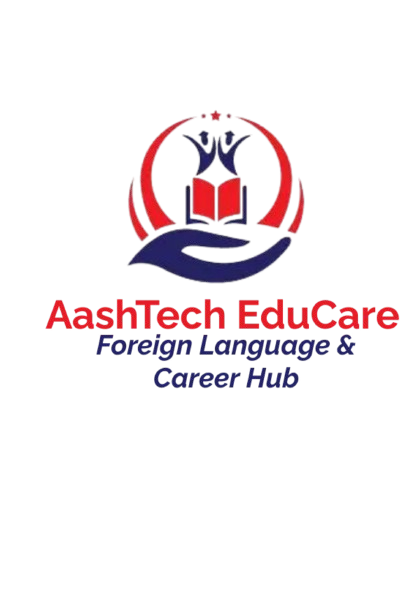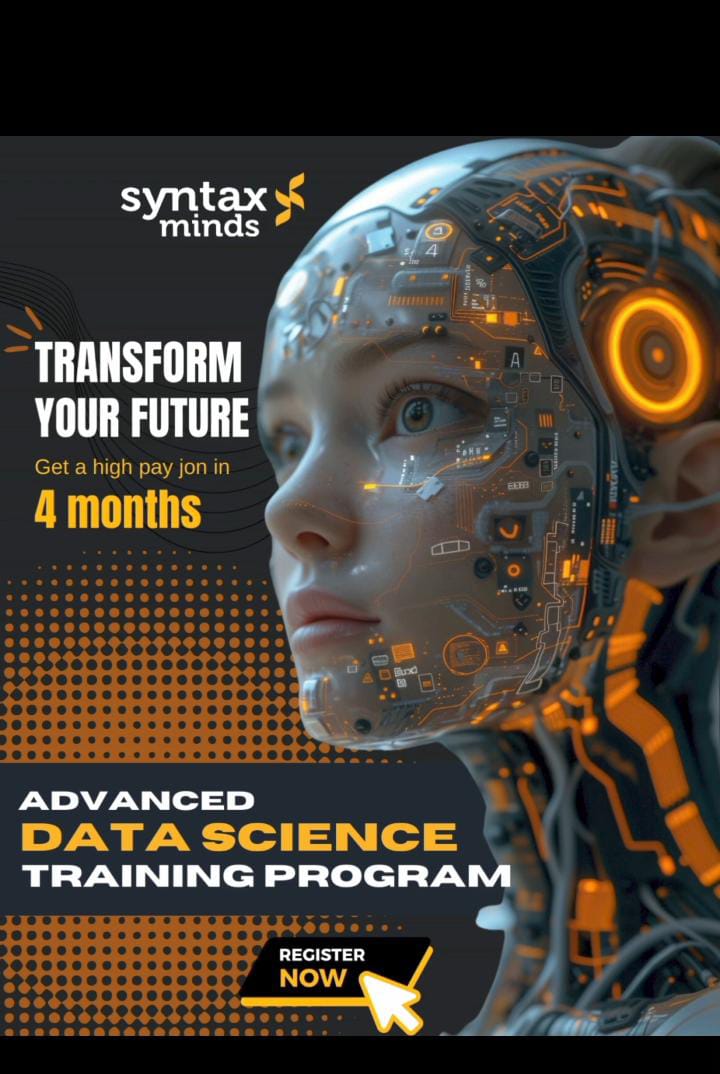How to Create / List Course ?
1.Register your course seller account free
To create/list your course on Digital Class, all you need is your recorded video lectures and your course page URL.
Once you register, you will have access to Course Seller Dashboard (Website & Application) with same login credential, your one-stop portal for all your course selling needs.
2.Create/list your course
Once you've registered to create/list course online, you will need to create/list your course from course seller dashboard. Either use our easy-to-use listing tools available on Course Seller Dashboard, or list through the Digital Class E Learning & Marketplace App.(Click to download app)
If you need support with graphics, videos making or anything for video course creating and listing-related, you can also hire use from our Associate Service Provider (ASP).
3.Students see and buy your course
By Creating/listing your course on Digital Class, you can reach millions of potential users & students.
You can also advertise on Digital Class with Sponsored Courses and target users and students relevant to you.
4.Receive your payment
Payment for your course sales (minus the Digital Class fees) is deposited securely into your verified bank account every 15 days.
You can view your sales volume along with tips to grow and expand your course sales in your Course Seller Dashboard.