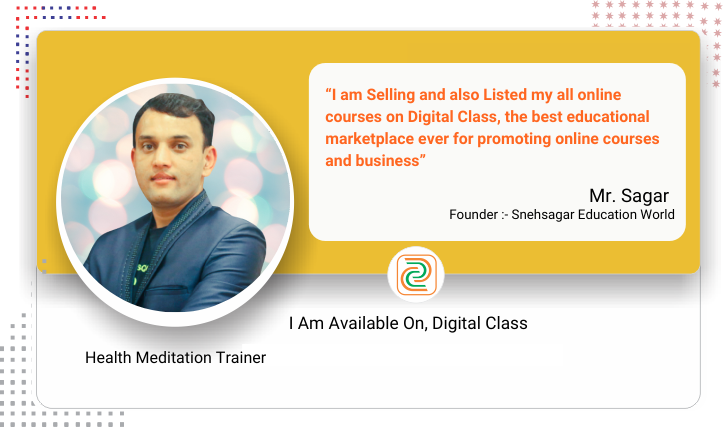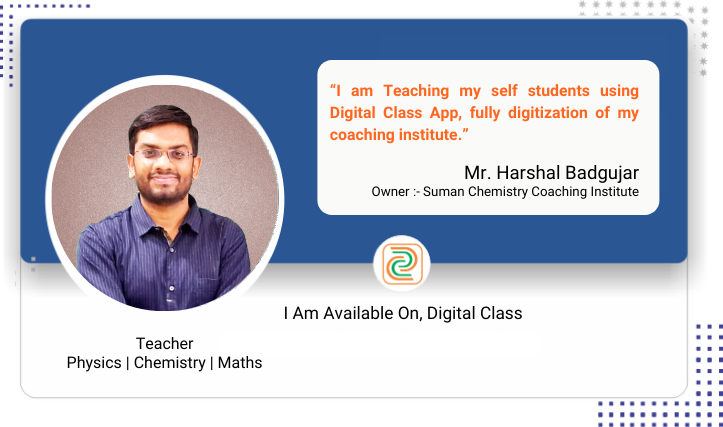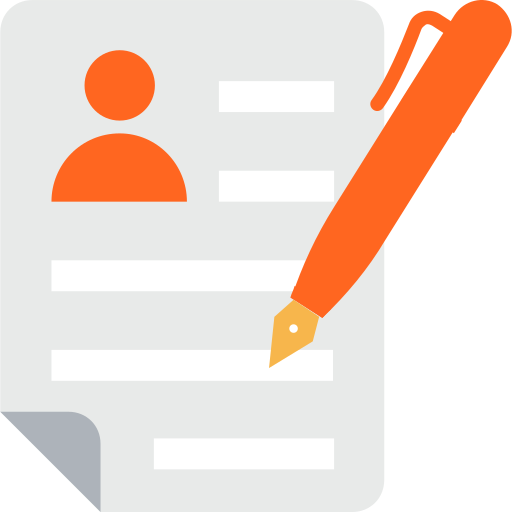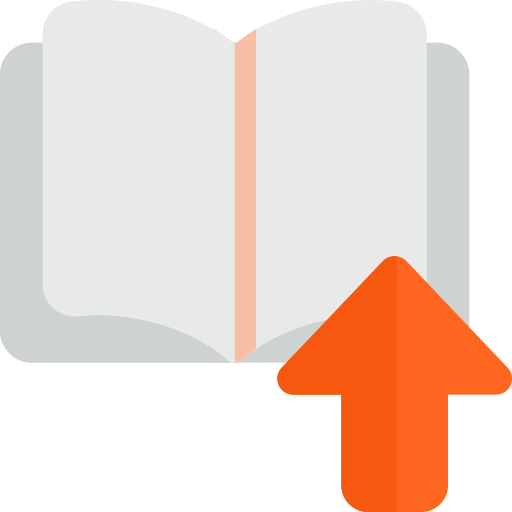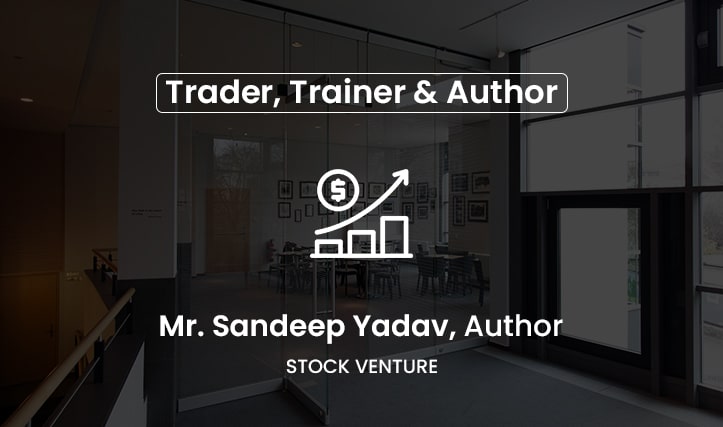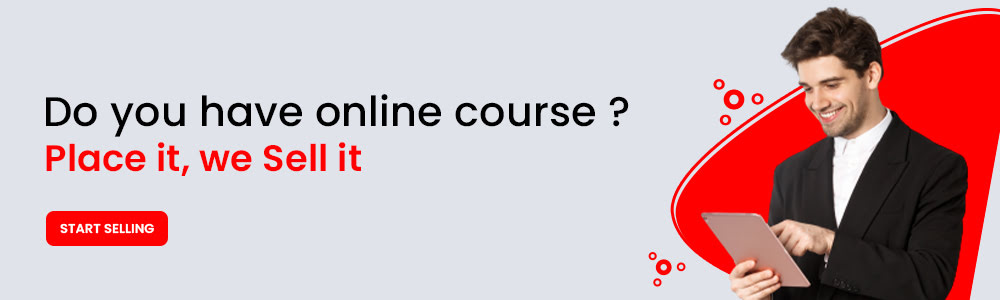How to Add/list course on Digital Class?
Add/list course online on Digital Class is an easy and effective way to reach millions of potential students. Digital Class provides you the effective marketplace, tools and services to Add/list course online successfully. To Add/list courses on Digital Class is a simple process. Follow the steps below to know how to Add/list course on Digital Class.