Premium
Full-Stack Web Development
LIVE TRAINING + 100% PLACEMENT ASSISTANCE PROGRAM This comprehensive full-stack web development course is designed to provide students with a solid foundation in the key concepts and tools used in...
- All levels
- English
Course Description
LIVE TRAINING + 100% PLACEMENT ASSISTANCE PROGRAM This comprehensive full-stack web development course is designed to provide students with a solid foundation in the key concepts and tools used in web development. The course is ideal for students who want to learn the latest techniques and technologies for building modern, dynamic web applications. Throughout the course, students will learn...
LIVE TRAINING + 100% PLACEMENT ASSISTANCE PROGRAM This comprehensive full-stack web development course is designed to provide students with a solid foundation in the key concepts and tools used in web development. The course is ideal for students who want to learn the latest techniques and technologies for building modern, dynamic web applications. Throughout the course, students will learn how to use HTML and CSS to build attractive, responsive web pages, how to use JavaScript to add interactivity and dynamic functionality to web pages, and how to use Bootstrap to streamline the process of building responsive and mobilefriendly web applications. The course is divided into six modules, each focusing on a different aspect of web development: Introductory Module: Introduction to Full Stack Web Development Module 1: HTML Fundamentals Module 2: CSS Fundamentals Module 3: Bootstrap Framework Module 4: JavaScript Fundamentals Module 5: Advanced JavaScript Each module includes mix of all live sessions to reinforce key concepts and skills, interactive exercises along with live doubt clearing sessions. Additionally, each module includes live projects and assessments to give students hands-on experience with building real-world web applications. Upon completion of the course, students will have a solid understanding of the core concepts and tools used in full-stack web development and will be equipped with the skills and knowledge needed to build complex web applications.
What you’ll learn
- Introduction to Full Stack Web Development
- HTML Fundamentals
- CSS Fundamentals
- Bootstrap Framework
- JavaScript Fundamentals
- Advanced JavaScript
Covering Topics
Overview of full stack web development
Understanding the web development process
Introduction to HTML, CSS, JavaScript, and Bootstrap
Setting up the development environment
Introduction to HTML and its structure
Working with HTML tags and attributes
Creating HTML forms and tables
Building a website using HTML
Introduction to CSS and its role in web development
Working with selectors, properties, and values
Layout and positioning of HTML elements using CSS
Responsive design with CSS media queries
Introduction to Bootstrap and its features
Building responsive websites with Bootstrap
Working with Bootstrap components such as Navbar, Modal, and Carousel
Customizing Bootstrap with CSS
Introduction to JavaScript and its role in web development
Working with variables, data types, and operators
Control flow statements, loops, and functions in JavaScript
DOM manipulation with JavaScript
Object-oriented programming in JavaScript
Working with asynchronous JavaScript(AJAX) and promises
Introduction to jQuery library
Building web applications with JavaScript frameworks such as React or Angular
Curriculum
Frequently Asked Questions
This course includes
- Lectures 100
- Duration 250 Hour
- Month 4 Month
- Language English
- Certificate Yes
Education Provider
More Courses

Data Science
- ₹ 24999
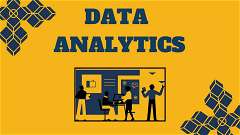
Data Analytics
- ₹ 24999

Full-Stack Web Developmen.
- ₹ 24999
