Premium
Linux for Cloud & DevOps
Mock test + HR skill Development + Placement What is Linux for Cloud & DevOps? We, at Oytie have always tried to focus and work on each and every fields of Information Technology and create grea...
- All levels
- English
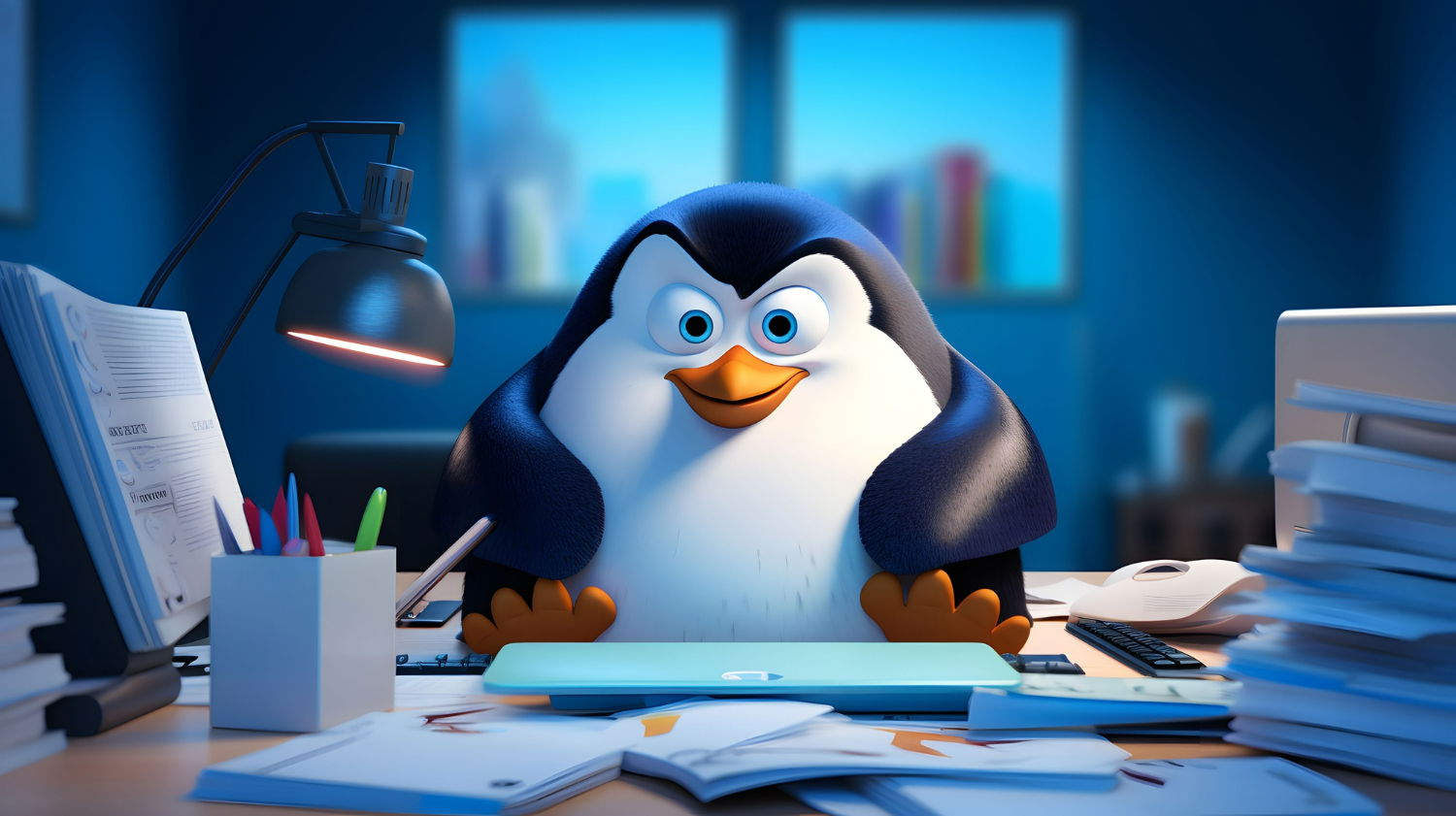
Course Description
Mock test + HR skill Development + Placement What is Linux for Cloud & DevOps? We, at Oytie have always tried to focus and work on each and every fields of Information Technology and create great career opportunities. We believe not only giving trainings but also make sure that one has a great career option ahead of a particular course. Oytie is providing string courses in Linux with Cloud &...
Mock test + HR skill Development + Placement
What is Linux for Cloud & DevOps?
We, at Oytie have always tried to focus and work on each and every fields of Information Technology and create great career opportunities. We believe not only giving trainings but also make sure that one has a great career option ahead of a particular course. Oytie is providing string courses in Linux with Cloud & DevOps which is an emerging sector of the of information technology which came in as a boom to the IT sector.
What Is Linux?
Linux is a free open-source Operating System (OS), offered for use under the GNU General Public License (GPL). Linux, like any OS, mediates between the hardware of the machine (CPU, memory, and storage) and its software. The OS manages how the hardware is used to meet the needs of the software.
A Linux-based OS uses a Linux kernel, which is used to manage the hardware resources. A bootloader runs the machine through a startup sequence, and daemons—background services—work in the background to ensure key functions run smoothly. The OS shell, or command line, receive code instructions from the developer and transmits them to the machine.
Why You Should Use Linux for DevOps -
1. Linux is everywhere
Since its release in 1991, Linux has gained a steady increase in popularity. Today, Linux runs many of the technologies that power up devices and services. From mobile phones, Google applications, social media networks, to GPS services, cloud computing environments, data lakes, Internet of Things (IoT) devices, and Artificial Intelligence (AI) products.
Whether you’re an application consumer or developer, chances are you’re using Linux. According to the 2019 StackOverflow developer survey, Linux is the most loved platform by the surveyed developers, over 25% of which use it as their primary OS. A core goal of DevOps is fast software delivery, and often that means building on existing infrastructure. Linux is a huge part of that.
2. Linux is part of the job
Since DevOps teams share many responsibilities, each role is required to be able to handle challenges as they come. There aren’t any closed-off departments and paper shuffling. DevOps engineer is required to demonstrate skills and knowledge of IT operations, as well as software development.
3. Linux is customizable
The most popular highlight of Linux is its flexibility. You can install it on any device and customize any and every aspect of the OS, from the design of your workflow, from the applications it serves, your DevOps security protocols of choice, and the server environment. This is especially beneficial to DevOps environments, which thrive on a dynamic process.
Software delivery pipelines are often deployed to Linux server environments. If your local machine is Linux-native, you’ll be able to run tests on your device before deploying to the server. Otherwise, you’ll need to test elsewhere and wait for the results. This kind of delay is a thorn in the DevOps machine.
4. Linux is scalable
Scalability is key to the continuity of a DevOps operation. You need to be able to grow without having to change your operating system. To do so would be expensive and time-consuming. Fortunately, Linux is scalable. The Linux kernel can store and process huge amounts of memory, and the requisite hard disk drive (HDD) capacity. You can run it on anything from IoT devices to supercomputers, and keep modifying the OS so it fits your needs.
See more See lessWhat you’ll learn
- Flexible schedule - Most important step to land to a job is being prepared for the interview. Oytie provides the environment where one gets the platform to practice and improvise interview skills.
- Interview Preparation - Mock Interview session practice from industry experts panel.
- Resume Preparation - Resumes help employers make hiring decisions and help you get your first interview. That's why it matters how you structure your resume and what information you decide to include.
- Live Project Training - Live Project training is important to learn ethics, discipline and working environment of a Company.
- Practice Course Material - Learning materials are important because they can significantly increase student achievement by supporting student learning. For example, a worksheet may provide a student with important opportunities to practice a new skill gained in class.
Curriculum
Frequently Asked Questions
This course includes
- Course Mode Live with Placement
- Duration 80 Hour
- Month 2 Month
- Language Hinglish
- Certificate Yes
Education Provider
More Courses

Full Stack Development
- ₹ 40000

Learn Python Programming
- ₹ 25000

Data Science
- ₹ 50000

Artificial Intelligence
- ₹ 89000

Digital Marketing
- ₹ 20000
