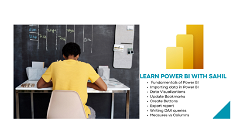Microsoft Power BI Mastery Series with Sahil
Welcome to the course "Microsoft Power BI Mastery Series with Sahil". Learn to use the easiest Business Intelligence tool to create stunning reports and dashboards. 1. Write DAX functions to get...
- All levels
- English
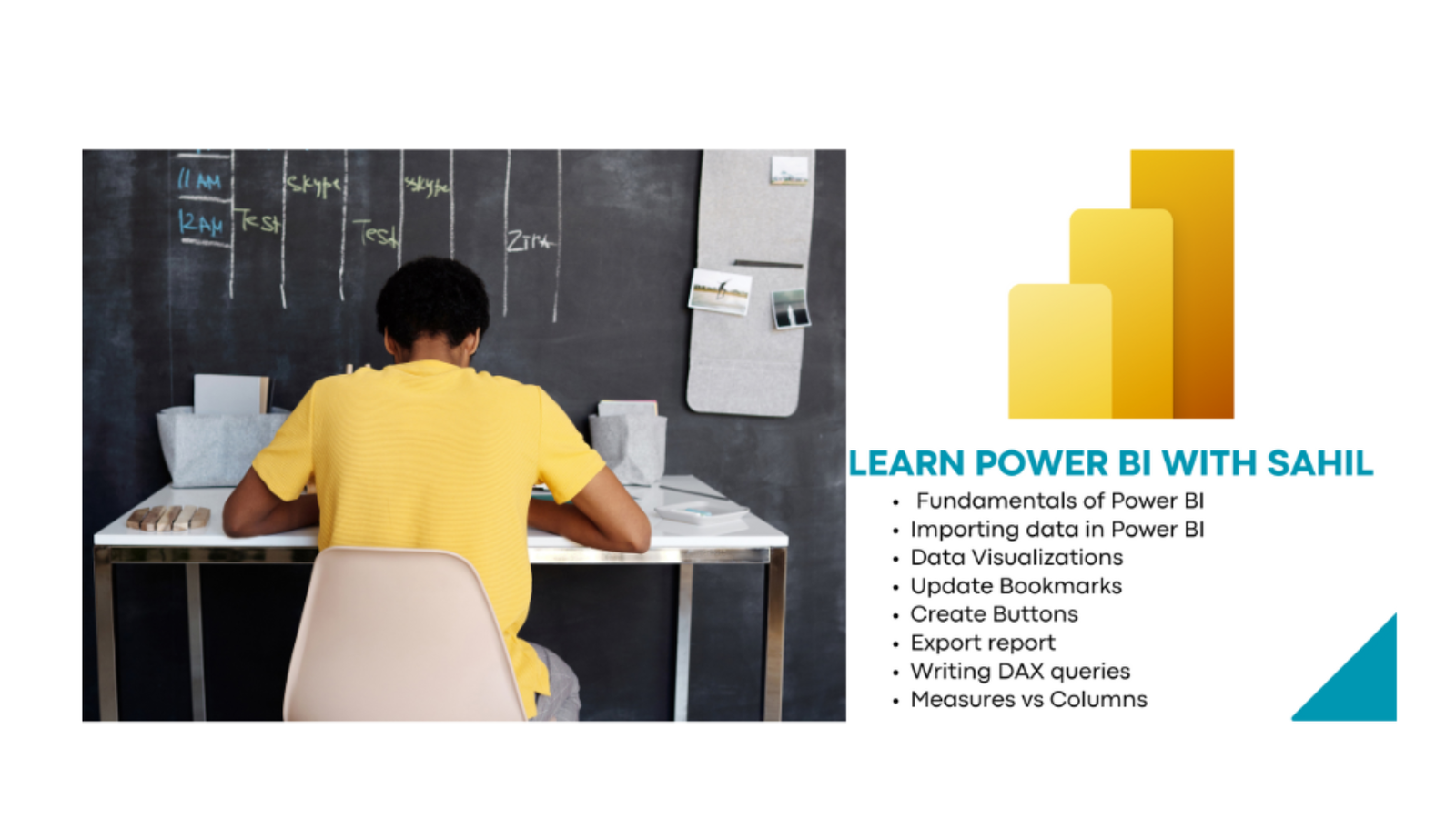
Course Description
Welcome to the course "Microsoft Power BI Mastery Series with Sahil". Learn to use the easiest Business Intelligence tool to create stunning reports and dashboards. 1. Write DAX functions to get desired output 2. Blend and transform raw data into beautiful interactive dashboards 3. Easily clean the messy data, model your data as per your requirement and format your report to make it look b...
Welcome to the course "Microsoft Power BI Mastery Series with Sahil".
Learn to use the easiest Business Intelligence tool to create stunning reports and dashboards.
1. Write DAX functions to get desired output
2. Blend and transform raw data into beautiful interactive dashboards
3. Easily clean the messy data, model your data as per your requirement and format your report to make it look beautiful and professional.
4. Connect to multiple Data Sources
5. Clear and easy to follow, step by step approach in each lesson
6. Things to keep in mind while working on Power BI
Learn how to use charts using visuals like column, line, pie, combo, Scatter, Treemap, Funnel, Gauges and KPIs to name a few
How to shape your data to meet the needs of the business
This hands on course will prepare you to start your data analytics career
Learn how to find the story and dissect datasets in order to create compelling narratives that propel business users towards insights and, ultimately, action
Create calculated FIELDS and MEASURES using DAX in Power BI
Create RELATIONSHIPS between tables of data
How to edit the interactions between your visualisations and filter at visualisation, page, and report level
Using slicers and filters and applying design elements to your reports
Who this course is for:-
Beginners who want to enter into data analyst/Business analyst
Experienced who want to transition to Business Intelligence roles
Someone who want to restart their careers
Anyone who is interested in learning how to connect the different Power BI tools with each other
People who wants to improvise their dash-boarding & presentation skills
See more See lessWhat you’ll learn
- Pre-requisites before starting Power BI course
- Introduction to Power Query Editor
- Power BI Relationships
- Visuals in Power BI
- Data Analysis Expressions
- Drill Through in Power BI
- Bookmarks
- Best Practices
- Export report to PDF
Covering Topics | Program Insights
Welcome to the course
Install Power BI Desktop
Import data in Power BI
Transform data using power query editor
Types of relationships in Power BI
Different sorts of charts and filter pane
Card visuals to show KPI
How to use bar charts in Power BI
Use Treemap In Power BI
Introduction to measures vs columns
Writing DAX Functions in Power BI
Advanced DAX functions
Create a drill through in Power BI
How to create bookmarks using selection
Things to keep in mind while working on Power BI
Export report to PDF
Curriculum
Frequently Asked Questions
This course includes
- Lectures 9
- Duration 3 Hour
- Language English
- Certificate Yes