Adobe XD - Design, Prototype & Collaborate with Developers
Every Design is a solution to a problem and Designs are useless if you can't convert them into coded Apps. So In this Adobe XD course, you will learn from scratch that how you can Design using Adobe X...
- All levels
- English
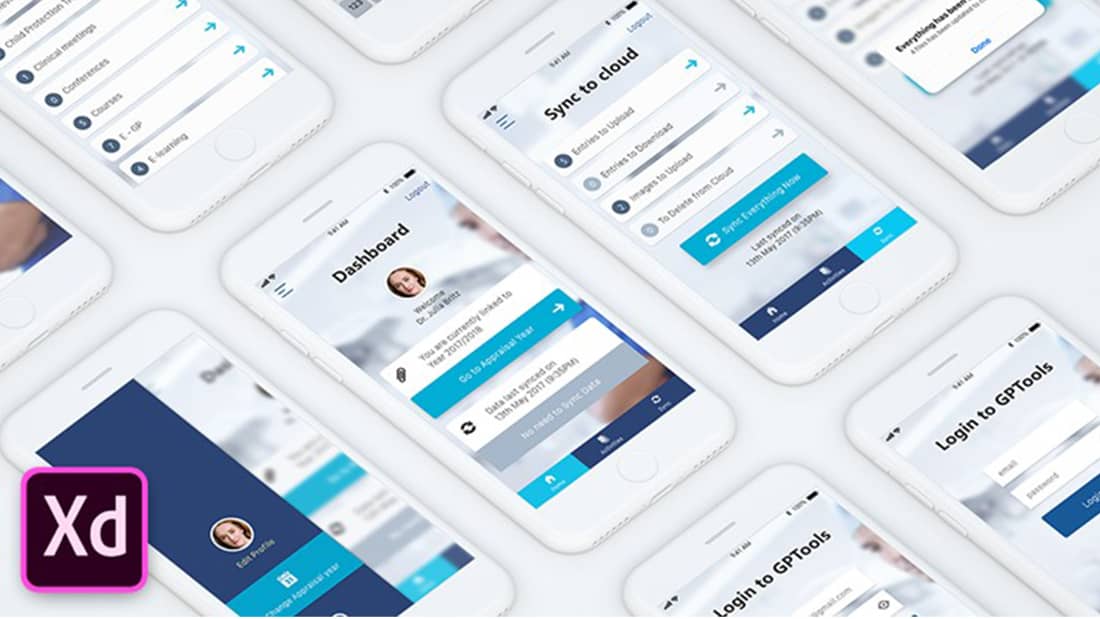
Course Description
Every Design is a solution to a problem and Designs are useless if you can't convert them into coded Apps. So In this Adobe XD course, you will learn from scratch that how you can Design using Adobe XD. Then how you can create and share your prototypes with your users instantly and the most important part how you can Collaborate and hand-off your designs to your developers so they kiss your hands...
Every Design is a solution to a problem and Designs are useless if you can't convert them into coded Apps. So In this Adobe XD course, you will learn from scratch that how you can Design using Adobe XD. Then how you can create and share your prototypes with your users instantly and the most important part how you can Collaborate and hand-off your designs to your developers so they kiss your hands
Even if you are a novice or beginner, you will have no difficulty learning Adobe XD tool as it covers all the basics step by step
So if you are Graphic Designer, a developer or you are a UI Designer who uses Photoshop and wants to learn how to quickly design and prototype with Adobe XD, this course is for you. Its the most easiest and lightest tool among all design tools where you can get expert in no time. Believe me
The best thing about Adobe XD is that it is available both for Windows and MAC operating systems and I will be showing both of them in this course so don't hesitate and join now to learn all about Prototyping and Adobe XD now
See more See lessWhat you’ll learn
- All the basics and keyboard shortcuts of Adobe XD (from scratch)
- Designing iPhone App in XD
- Creating Style Guides for your iPhone App
- Paper Prototyping (Types and how to draw them on paper)
- Interactive Prototyping using Adobe XD
- Exporting all your assets and art-boards in 1X 2X and 3X
- Collaborating with developers using Zeplin & Avocode
- Open Sketch, Photoshop and Illustrator files with Adobe XD
- All the latest updates and features in Adobe XD
- Learn Apple IOS Design Specification/ Guidelines
Covering Topics | Program Insights
Section 1 : Introduction to Adobe XD
Section 2 : Basics of Adobe XD in detail
Section 3 : All about Paper and Interactive Prototyping
Section 4 : Designing real world Medical iPhone App Screens in Adobe XD
Section 5 : Prototyping in Adobe XD - Creating, sharing and using Design Inspect
Section 6 : Export your Artboards and Assets in 1X, 2X and 3X sizes
Section 7 : Developer Handoff using Zepling and Avocode and a lot more XD Integrations
Curriculum
Frequently Asked Questions
This course includes
- Lectures 68
- Duration 7 Hour
- Language English
- Certificate No





