Linux Command Line - From Zero to Expert
In this course, we will start from scratch. This is a very applied course, so we will immediately start with the command line! We will explain everything through the commands and not bore you with dul...
- All levels
- English
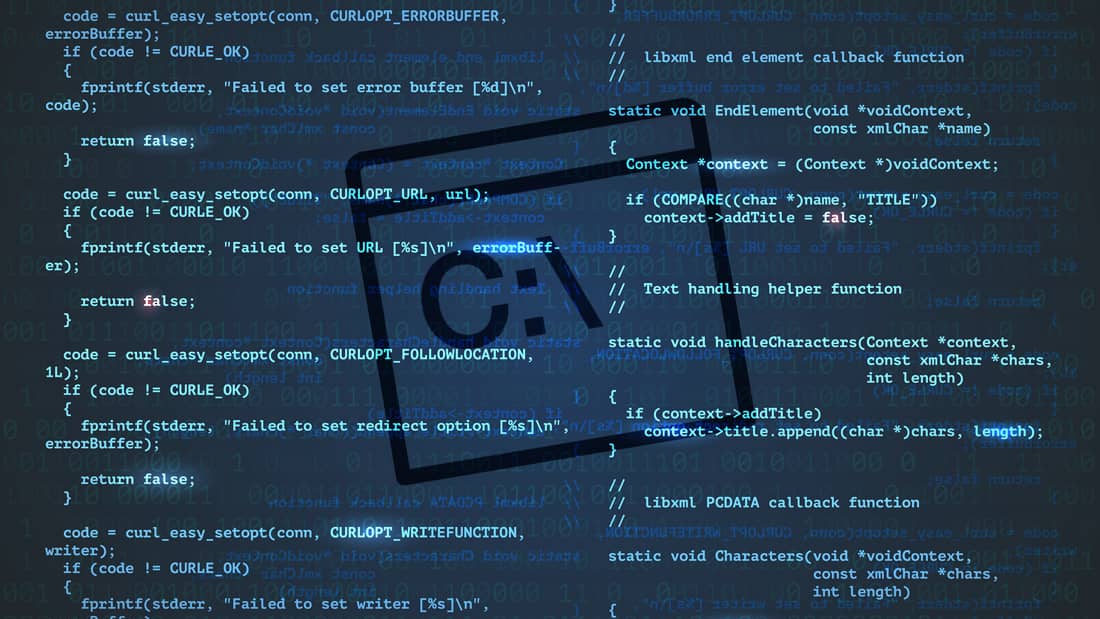
Course Description
In this course, we will start from scratch. This is a very applied course, so we will immediately start with the command line! We will explain everything through the commands and not bore you with dull slides. In fact, there isn't a single slide in this course! After taking this course, you will be all set to work with highly useful concepts such as Linux System Administration, setting up archi...
In this course, we will start from scratch. This is a very applied course, so we will immediately start with the command line! We will explain everything through the commands and not bore you with dull slides. In fact, there isn't a single slide in this course!
After taking this course, you will be all set to work with highly useful concepts such as Linux System Administration, setting up architectures for Machine Learning and Deep Learning, work with systems that enable VoIP and many many more areas.
If you have never worked with Linux before (or installed it), this course will show you how to set it up in a Virtual Machine with minimal effort. If you already have Linux or Mac, you can use that too. Then, we will start from zero and get you up to the level of expert without dumping too many commands on you.
We take a case study-based approach and motivate why we need the commands we're learning. If there is a command that is typically taught in courses but isn't used too often, we skip it so that you learn only the stuff that will be useful to you.
In this course, we aim to give you the feel of the rhythm behind the command line so that you are in the position to understand the philosophy behind the command line and use it to your advantage. Through this approach, we can cover the whole spectrum in less than 3 hours.
See more See lessWhat you’ll learn
- Learning and Deep Learning, work with systems that enable VoIP and many many more areas.
- how to set it up in a Virtual Machine with minimal effort.
- the position to understand the philosophy behind the command line and use it to your advantage.
Covering Topics | Program Insights
Section 1 : Setting Up
Section 2 : Getting Started
Section 3 : Inter-Process Communication
Section 4 : Disc Usage and Working with Multiple Files
Section 5 : Working with Processes
Section 6 : Basics of Networking
Section 7 : The Might VI Editor
Section 8 : Ownership and Permissions
Section 9 : Finishing Touches
Section 10 : Update 1: Remote Connections
Curriculum
Frequently Asked Questions
This course includes
- Lectures 24
- Duration 3 Hour
- Language English
- Certificate No





