Make a Starship Unity Game Powered by AI!
Welcome to Mammoth Interactive's NavMesh course with Glauco Pires. In this course you will program a spaceship in a three-dimensional game. A wildly successful Kickstarter funded this course Wi...
- All levels
- English
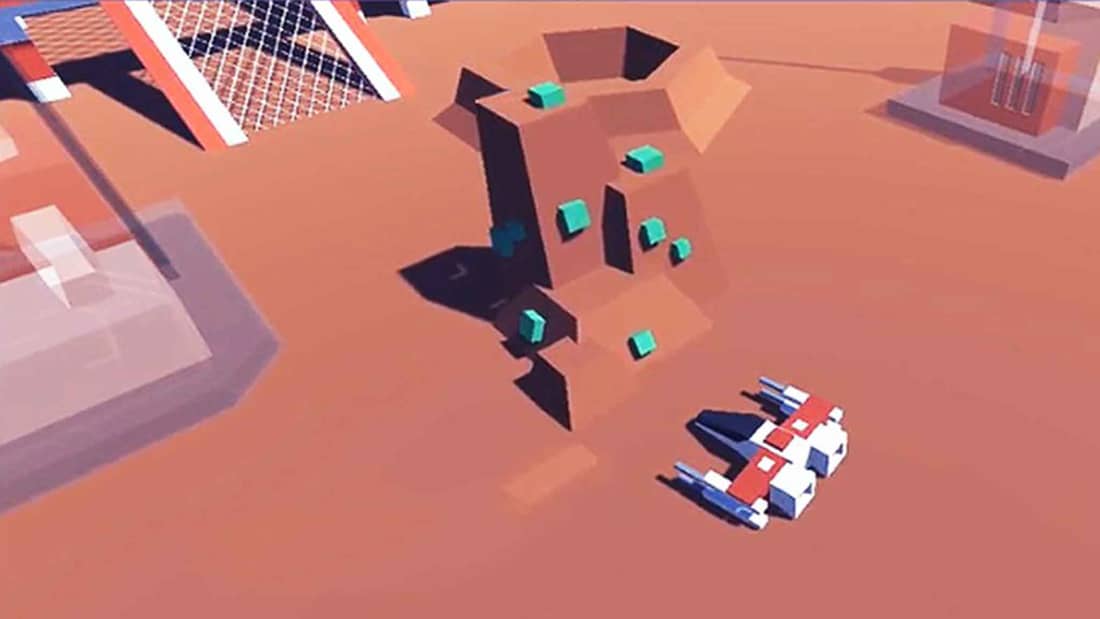
Course Description
Welcome to Mammoth Interactive's NavMesh course with Glauco Pires. In this course you will program a spaceship in a three-dimensional game. A wildly successful Kickstarter funded this course With artificial intelligence your ship character will learn to explore a planet. The ship will travel around craters, rocks, aliens and buildings in a 3D world. You will make a good pathfinding syste...
Welcome to Mammoth Interactive's NavMesh course with Glauco Pires. In this course you will program a spaceship in a three-dimensional game.
A wildly successful Kickstarter funded this course
With artificial intelligence your ship character will learn to explore a planet. The ship will travel around craters, rocks, aliens and buildings in a 3D world.
You will make a good pathfinding system to find the best path for the player to navigate to wherever you click.
Glauco has a decade's experience in game development. He makes games in Unity, Unreal, and HTML languages. He works with languages like C#, C++, and JavaScript.
See more See lessWhat you’ll learn
- straightforward coding skills
- clean development techniques
- thoughtful developer advice
Curriculum
Frequently Asked Questions
This course includes
- Lectures 40
- Duration 6 Hour
- Language English
- Certificate No





