CSS - The Complete Guide (incl. Flexbox, Grid & Sass)
CSS - short for Cascading Style Sheets - is a "programming language" you use to turn your raw HTML pages into real beautiful websites. This course covers it all - we start at the very basics (What...
- All levels
- English
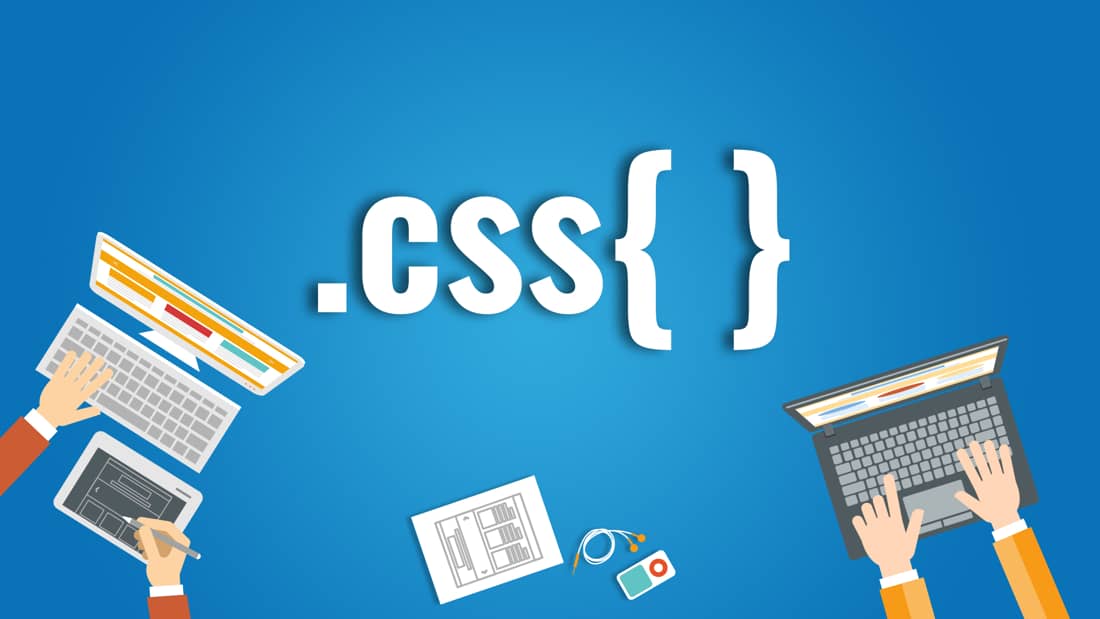
Course Description
CSS - short for Cascading Style Sheets - is a "programming language" you use to turn your raw HTML pages into real beautiful websites. This course covers it all - we start at the very basics (What is CSS? How does it work? How do you use it)? and gradually dive in deeper and deeper. And we do this by showing both practical examples as well as the theory behind it. Getting started with CSS mi...
CSS - short for Cascading Style Sheets - is a "programming language" you use to turn your raw HTML pages into real beautiful websites.
This course covers it all - we start at the very basics (What is CSS? How does it work? How do you use it)? and gradually dive in deeper and deeper. And we do this by showing both practical examples as well as the theory behind it.
Getting started with CSS might look easy but there actually is a lot of depth to CSS - hence this course provides different "Tracks" or "Entry points" to exactly meet your demands and reflect you current knowledge level:
The Basics Track: Start from scratch, learn CSS from the ground up. You start with lecture 1 and simply follow through to the end.
The Advanced Track: You already know the CSS basics, you know what selectors are and how it works but you want to dive in deeper and learn some advanced features and usages.
The Expert Track: You got the advanced knowledge, too, but you want to dive into things like Flexbox, CSS Grid, CSS Variables or Sass. This track is for you.
Of course this course offers the theory and practical examples - we'll build an entire real course project throughout the course - but there also are multiple assignments, quizzes and challenges for you to practice individual concepts taught throughout the course.
See more See lessWhat you’ll learn
- The Basics Track: Start from scratch, learn CSS from the ground up. You start with lecture 1 and simply follow through to the end.
- The Advanced Track: You already know the CSS basics, you know what selectors are and how it works but you want to dive in deeper and learn some advanced features and usages.
- The Expert Track: You got the advanced knowledge, too, but you want to dive into things like Flexbox, CSS Grid, CSS Variables or Sass. This track is for you.
Covering Topics | Program Insights
Section 1 : Getting Started
Section 2 : Diving Into the Basics of CSS
Section 3 : Diving Deeper into CSS
Section 4 : More on Selectors & CSS Features
Section 5 : Practicing the Basics
Section 6 : Positioning Elements with CSS
Section 7 : Understanding Background Images & Images
Section 8 : Sizes & Units
Section 9 : Working with JavaScript & CSS
Section 10 : Making our Website Responsive
Curriculum
Frequently Asked Questions
This course includes
- Lectures 265
- Duration 20 Hour
- Language English
- Certificate No





