Kotlin Android Development Masterclass - With Android Oreo
Are you Looking to boost your income as an Android Developer? Maybe you have a lot of app ideas but don't know where to start? Or you are seeking a career in Android Development and Kotlin Programming...
- All levels
- English
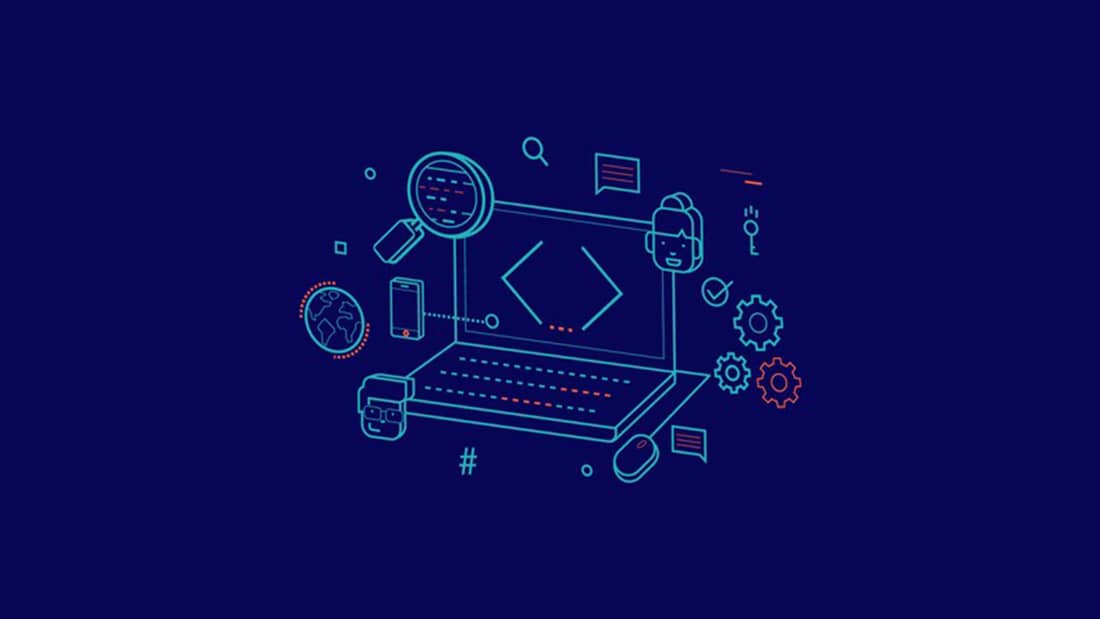
Course Description
Are you Looking to boost your income as an Android Developer? Maybe you have a lot of app ideas but don't know where to start? Or you are seeking a career in Android Development and Kotlin Programming that will finally give you freedom and flexibility you have been looking for? Build a strong foundation in Android Development, Android Studio, IntelliJ IDEA and object-oriented Kotlin Programming...
Are you Looking to boost your income as an Android Developer? Maybe you have a lot of app ideas but don't know where to start? Or you are seeking a career in Android Development and Kotlin Programming that will finally give you freedom and flexibility you have been looking for?
Build a strong foundation in Android Development, Android Studio, IntelliJ IDEA and object-oriented Kotlin Programming with this tutorial and complete course.
Build Android apps from scratch using Android Studio, IntelliJ IDEA and Kotlin Programming language
Upload your apps to Google Play and reach Millions of Android users
Content and Overview
See more See lessWhat you’ll learn
- IntelliJ IDEA and build User Interface (Set up and walkthrough)
- Android Studio and build User Interface (Set up and walkthrough)
- Fundamentals of Kotlin Programming used to build Android apps
- Inputs, Buttons and Reactive (Tap) Interfaces
- Android Building blocks
- Variables, Arrays, Loops, ArrayLists, ListView
- Navigate between screens
- Passing information between screens
- Learn how professional android apps developers think and work
- Learn how to design android apps
- Build several amazing apps - Hands on
- Publish your apps on Google Play
- Build Sound Box app
- And Learn much more by Building Real World Apps ...
Covering Topics | Program Insights
Section 1 : Getting Started
Section 2 : Development Setup - Windows PC, MAC and Linux Ubuntu
Section 3 : WATCH THIS - UPDATE Development Tools
Section 4 : Introduction to Kotlin Programming Language
Section 5 : Kotlin - Operations and Operators
Section 6 : Kotlin Language - Decision Making - If, else, switch..
Section 7 : Introduction to Classes and Objects - Object Oriented Programming in Kotlin
Section 8 : Advanced OOP In Kotlin
Section 9 : Introduction to Arrays and Advanced Data Structures - Collections and More
Section 10 : Kotlin - Introduction to I/O - Write, Read File - Storage
Curriculum
Frequently Asked Questions
This course includes
- Lectures 222
- Duration 32 Hour
- Language English
- Certificate No





