Mastering Adobe Premiere Pro CC 2017
Learn all the basic editing techniques that you will need to create your first awesome video! Learn the most used editing software in the world, through this educational content! This course pro...
- All levels
- English
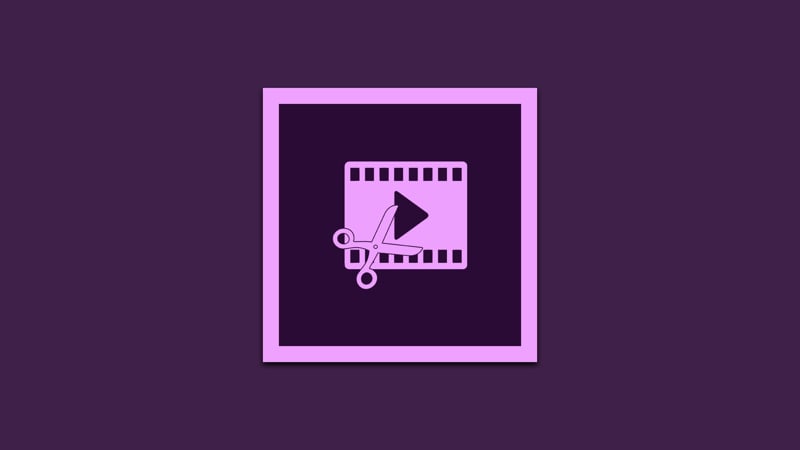
Course Description
Learn all the basic editing techniques that you will need to create your first awesome video! Learn the most used editing software in the world, through this educational content! This course provides you specialized knowledge on video editing and familiarizes you with the Adobe Premiere Pro CC 2017 version!
Learn all the basic editing techniques that you will need to create your first awesome video!
Learn the most used editing software in the world, through this educational content!
This course provides you specialized knowledge on video editing and familiarizes you with the Adobe Premiere Pro CC 2017 version!
See more See lessWhat you’ll learn
- New Project configuration
- Sequence and Timeline settings
- Editing Tools explanation
- Title creation and Title animations (+new feature of 2017 version)
- Video effects and Transition adjustments
- Audio effects and Transition adjustments
- Color Correction and Color Grading
- Export settings
Curriculum
Frequently Asked Questions
This course includes
- Lectures 15
- Duration 1.5 Hour
- Language English
- Certificate No





