Projects in Linux - Learn Linux Doing Real World Projects
Linux is steadily growing as a popular operating system and is currently used across all streams from handheld devices such as smartphones to large enterprises and even cloud computing. This is a grea...
- All levels
- English
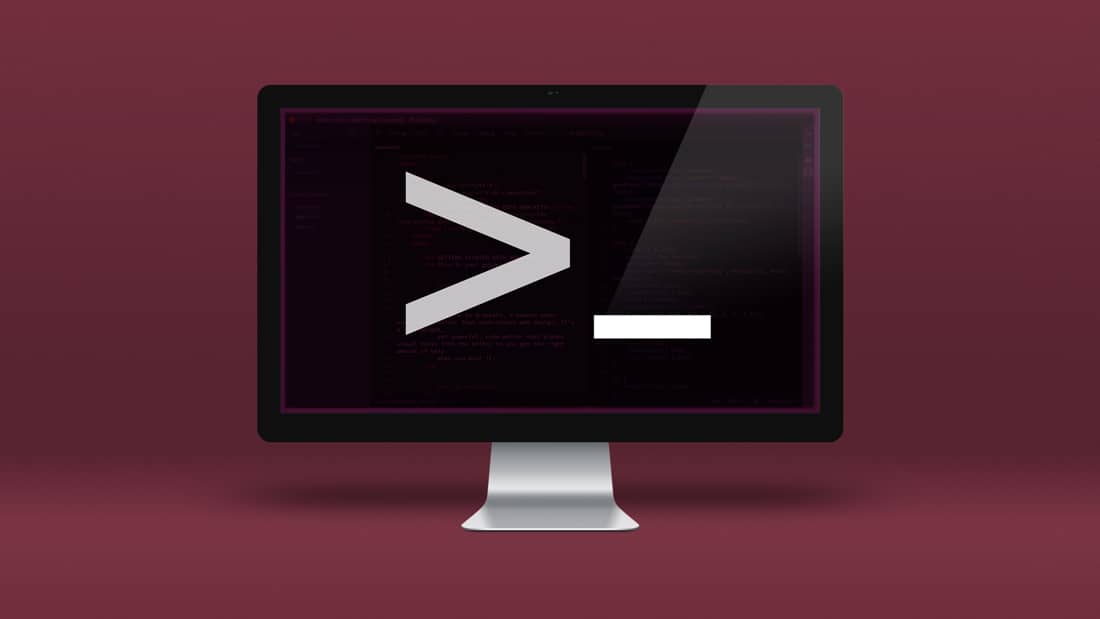
Course Description
Linux is steadily growing as a popular operating system and is currently used across all streams from handheld devices such as smartphones to large enterprises and even cloud computing. This is a great time to be a Linux administrator and developer. There are many different courses out there that can help you become familiar with Linux, but these courses cover the basics and the theory, but aft...
Linux is steadily growing as a popular operating system and is currently used across all streams from handheld devices such as smartphones to large enterprises and even cloud computing. This is a great time to be a Linux administrator and developer.
There are many different courses out there that can help you become familiar with Linux, but these courses cover the basics and the theory, but after these courses end the student is left without any practical experience or even an idea what to do after that. This is why we designed this extremely practical course.
See more See lessWhat you’ll learn
- Installation of a typical Linux Distro
- Examples for Ubuntu and CentOS
- Start creating a back up server, how to back up and restore files
- How Linux can be used for streaming media over a network
- Learn how to use Linux for high availability by building a cluster
- How to automate tasks using BASH scripts
Covering Topics | Program Insights
Section 1 : Introduction
Section 2 : Linux Installation for Desktops
Section 3 : Backup and Streaming
Section 4 : Linux for Clustering
Section 5 : Using Linux as A web Server
Section 6 : Using Linux as a Proxycache Server
Section 7 : Linux as a Database Server
Section 8 : Automation Using Bash
Section 9 : Using Linux for programming
Section 10 : Summary
Curriculum
Frequently Asked Questions
This course includes
- Lectures 54
- Duration 9 Hour
- Language English
- Certificate No





