Practical MySQL
Learn the world’s most used open-source relational database management system that is used by many high-profile and large scale websites such as Google, Facebook, Twitter, YouTube, etc. Databases p...
- All levels
- English
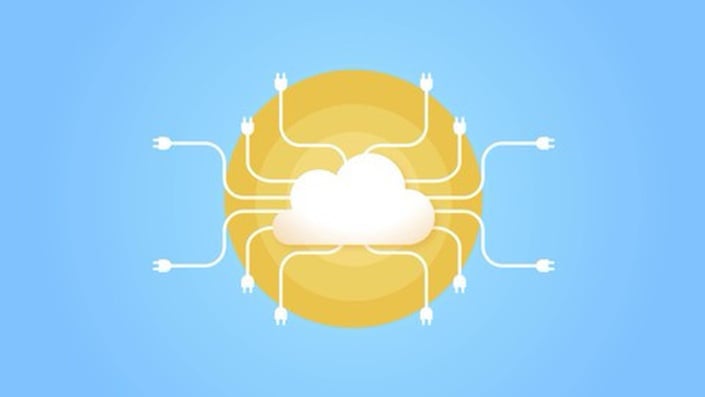
Course Description
Learn the world’s most used open-source relational database management system that is used by many high-profile and large scale websites such as Google, Facebook, Twitter, YouTube, etc. Databases play an important role for websites and apps, where they store a huge chunk (if not all) of their data. So, any searches made or data sent and retrieved is often done in a database. As being one of the...
Learn the world’s most used open-source relational database management system that is used by many high-profile and large scale websites such as Google, Facebook, Twitter, YouTube, etc.
Databases play an important role for websites and apps, where they store a huge chunk (if not all) of their data. So, any searches made or data sent and retrieved is often done in a database. As being one of the major part of development, learning databases has become a crucial part of web development. A lot of companies (big and small) are looking for database specialists to help not only set up and maintain their databases, but also scale their websites.
See more See lessWhat you’ll learn
- MySQL in phpMyAdmin, on the command line, and in PHP scripts
- MySQL queries
- Built-in MySQL functions
- Users and privileges
- Relational database design
- Preserving data integrity with constraints
- Automation with stored procedures, triggers and scheduled events
- Customisation with user-defined functions (UDFs) and views
- MySQL in PHP with PDO and named parameters
- A variety of create-read-update-delete (CRUD) projects in PHP
Covering Topics | Program Insights
Section 1 : Preliminaries
Section 2 : MySQL Queries and Built-in Functions
Section 3 : Users and Privileges
Section 4 : MySQL on the Command Line
Section 5 : Relational Database Design
Section 6 : Stored Procedures
Section 7 : Automation with MySQL Triggers
Section 8 : User-defined Functions
Section 9 : MySQL Views
Section 10 : Automation with Events
Section 11 : MySQL in PHP
Section 12 : Course Conclusion
Section 13 : Appendix 01 Install & Configure XAMPP
Section 14 : Appendix 02 Download & Install Komodo Edit
Curriculum
Frequently Asked Questions
This course includes
- Lectures 99
- Duration 6 Hour
- Language English
- Certificate No





