Adobe Illustrator for Absolute Beginners
Images have played an important role in communication since the beginning of time, even when languages didn’t exit. Think back to the time of the cave paintings, even when we didn’t have a developed l...
- All levels
- English
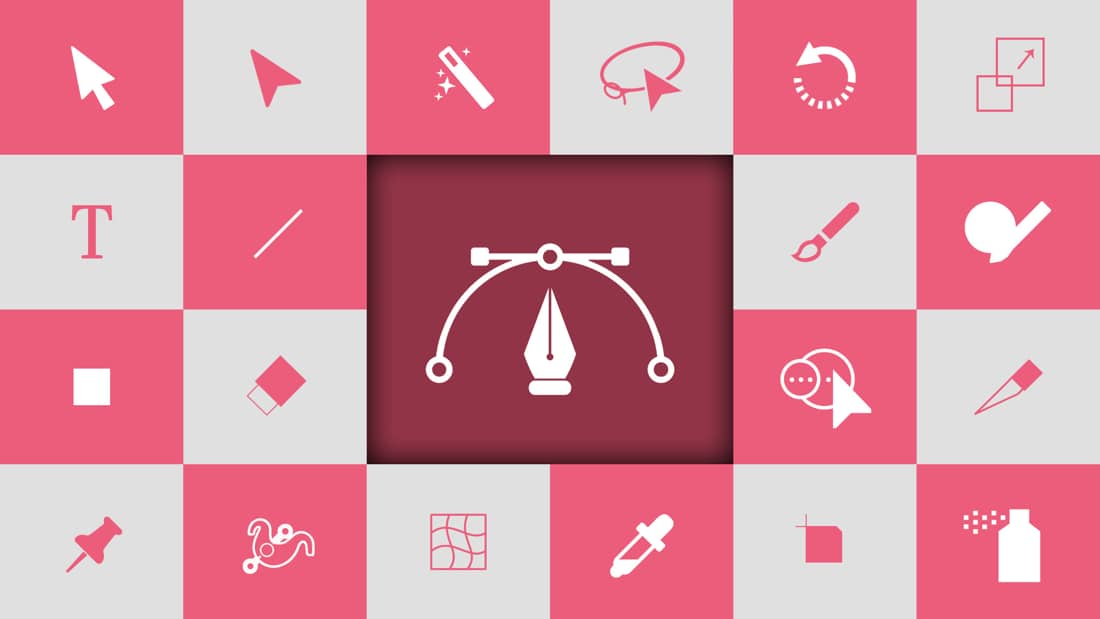
Course Description
Images have played an important role in communication since the beginning of time, even when languages didn’t exit. Think back to the time of the cave paintings, even when we didn’t have a developed language, it was images through which we could communicate. Since then images have continued playing an important role, not only in communication but also to invoke feelings and emotion through images....
Images have played an important role in communication since the beginning of time, even when languages didn’t exit. Think back to the time of the cave paintings, even when we didn’t have a developed language, it was images through which we could communicate. Since then images have continued playing an important role, not only in communication but also to invoke feelings and emotion through images.
From reality to fantasy, images can be used to portray whatever you want. This is why a lot of people rely on images even today and also why great designers are often considered as ‘quite the catch’ among the community.
See more See lessWhat you’ll learn
- About the power of Adobe Illustrator
- To work with and manage Panels
- To create custom workspaces and toolbars
- To create documents with artboards
- To organize your documents with layers
- Shortcuts to Adobe Illustrator
- To create a variety of shapes
- To draw with a Pen Tool
- Enhance your artwork with type, color, gradients, patterns, and special effects
- To use illustrator with other Adobe applications
- To prepare your work for output for print and digital delivery
Curriculum
Frequently Asked Questions
This course includes
- Lectures 30
- Duration 4 Hour
- Language English
- Certificate No





