Build 'The Legend Of Zenda' Game in Unity3D and Blender
If you ever wanted to build your own video game as you played games like Mario Kart 3D or Need For Speed, but shelved the idea because you couldn’t draw or code – then its time to revive this dream....
- All levels
- English
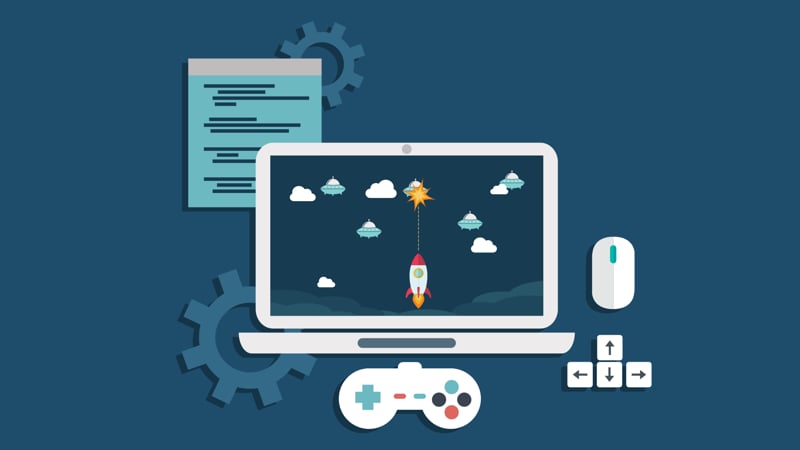
Course Description
If you ever wanted to build your own video game as you played games like Mario Kart 3D or Need For Speed, but shelved the idea because you couldn’t draw or code – then its time to revive this dream. If you have the ideas, but are simply lacking the skills to design your own game, then enroll now in this course! This course has been designed to help you learn how to build your very own 3D gam...
If you ever wanted to build your own video game as you played games like Mario Kart 3D or Need For Speed, but shelved the idea because you couldn’t draw or code – then its time to revive this dream.
If you have the ideas, but are simply lacking the skills to design your own game, then enroll now in this course!
This course has been designed to help you learn how to build your very own 3D game with Unity and Blender, where you will learn not only how to write the code for the game but also how to design the artwork from scratch. We will cover the fundamentals of designing, coding, and modeling a 3D game.
See more See lessWhat you’ll learn
- Introduction to Unity including the Editor, designing 2D objects, Materials, Lights, Applying Physics, etc.
- Introduction to Coding, along with basics such as variables, methods, blocks, etc.
- Introduction to Inputs such as Key Presses, Moving Players, Jumping, and so on.
- Introduction to Prefabs, random angles, and effects
- How to design your character
- How to map out player movements
- Design Weapons such as swords, bombs, and arrows
- How to design your enemies
- Creating the Game interface
- Designing the Terrains
- Designing the Levels
- Introduction to Blender
- Creating your characters
- Designing your weapons art
- Designing the Terrains
- Adding Effects and AI
- And so much more!
Covering Topics | Program Insights
Section 1 : T01 Introduction to Unity
Section 2 : Introduction to Coding
Section 3 : Introduction to Inputs
Section 4 : Introduction to Prefabs
Section 5 : Player Movement
Section 6 : Weapons
Section 7 : Enemies
Section 8 : Camera and User Interface
Section 9 : Terrains
Section 10 : Level Design
Section 11 : Introduction to Blender
Section 12 : Character Art
Section 13 : Weapons Art
Section 14 : Basic Enemy Art
Section 15 : Strong Enemy Art
Section 16 : Swivel Cannon Art
Section 17 : Dungeon Art
Section 18 : Spawn Temple Art
Section 19 : Dungeon Entrance Temple Art
Section 20 : Humanoid Models
Section 21 : Beat the Dungeon
Section 22 : Effects and AI
Curriculum
Frequently Asked Questions
This course includes
- Lectures 166
- Duration 28 Hour
- Language English
- Certificate No





