Using an Editing Software for Animation
In this course I will show you how to use an editing software to help you with your animation. Please note that this course is not about animation, but how to EDIT your animations and help you anim...
- All levels
- English
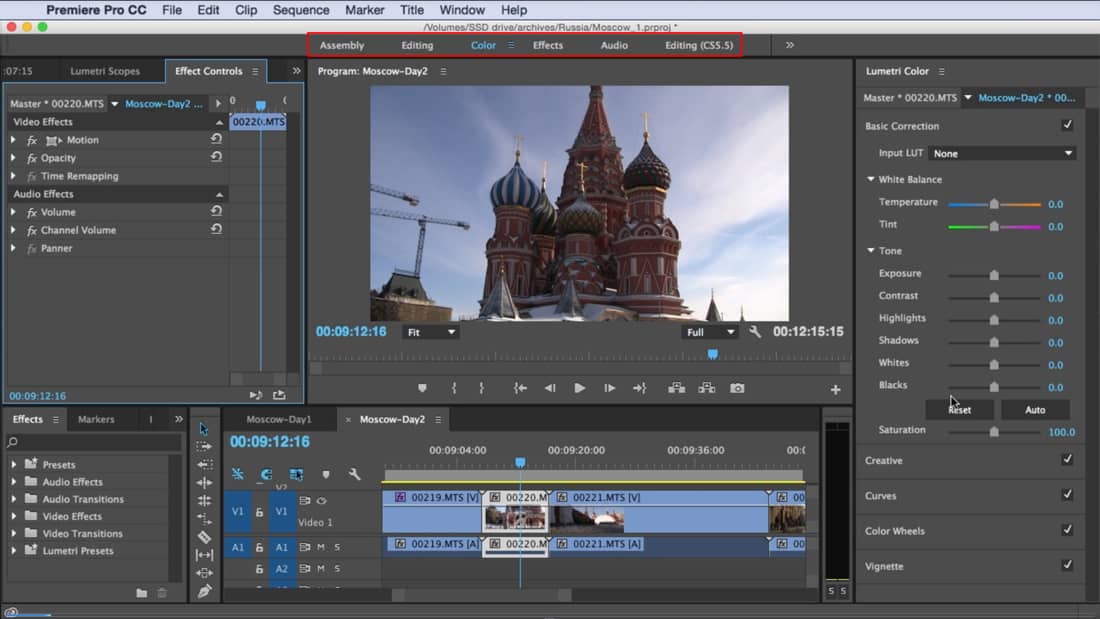
Course Description
In this course I will show you how to use an editing software to help you with your animation. Please note that this course is not about animation, but how to EDIT your animations and help you animate your projects better. In the following lessons I will show you how to use the basics of adobe premiere pro, which cover everything you need to use an editing software for animation. I am pro...
In this course I will show you how to use an editing software to help you with your animation.
Please note that this course is not about animation, but how to EDIT your animations and help you animate your projects better.
In the following lessons I will show you how to use the basics of adobe premiere pro, which cover everything you need to use an editing software for animation.
I am providing the project files in a zip file so you can follow along and practice everything I do in the screen.
Now, this is super important.
Even though this course is dedicated to teach you how to use premiere pro, you can actually follow along with any editing software, everything you learn here can be applied in any editing software out there.
See more See lessWhat you’ll learn
- how to use an editing software
- how to EDIT your animations
- how to use the basics of adobe premiere pro
Curriculum
Frequently Asked Questions
This course includes
- Lectures 13
- Duration 1 Hour
- Language English
- Certificate No





