Backgrounds and Assets for Animation in Photoshop
In this course you will learn how to use Photoshop to create backgrounds for your animations. At the end of this course you will know all the techniques to be able to create backgrounds and visual...
- All levels
- English
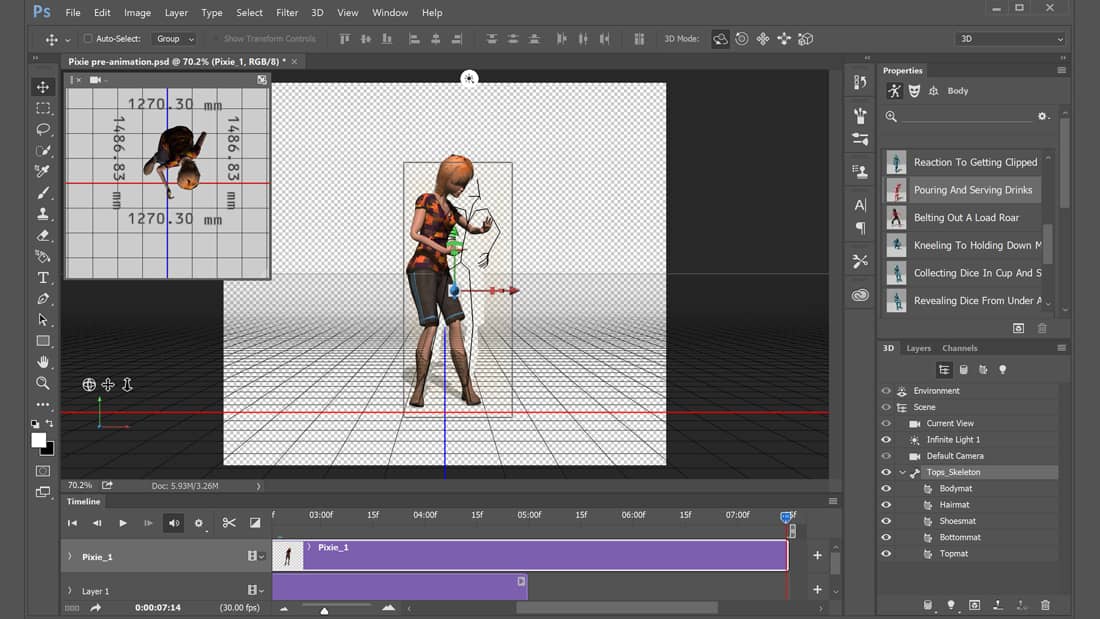
Course Description
In this course you will learn how to use Photoshop to create backgrounds for your animations. At the end of this course you will know all the techniques to be able to create backgrounds and visual assets to produce your animations, with a complete tutorial that puts together everything you learn in this course. This course is aimed to beginners, so I will be explaining with as much detail as...
In this course you will learn how to use Photoshop to create backgrounds for your animations.
At the end of this course you will know all the techniques to be able to create backgrounds and visual assets to produce your animations, with a complete tutorial that puts together everything you learn in this course.
This course is aimed to beginners, so I will be explaining with as much detail as possible.
And if you already know how to use Photoshop, you can just jump to the Background Tutorial to just use everything you know to start creating what you need for your animations.
See more See lessWhat you’ll learn
- How to use the different drawing shapes.
- How to modify your drawing.
- How to work with layers.
- How to use the masking tools to create the effect of putting one drawing inside a shape.
- How to add texture
- How to import reference images to trace backgrounds
- And how to create a 3D Effect that helps you create interesting perspectives, using point distortion.
- And then, after you know all the tools and techniques, we will put everything together to create a background.
Curriculum
Frequently Asked Questions
This course includes
- Lectures 17
- Duration 2 Hour
- Language English
- Certificate No





