Git and GitHub Essentials
Version control is one of the most important aspects of creating an app, website or web app. In Software development, there are often multiple versions that are created, with one being better than the...
- All levels
- English
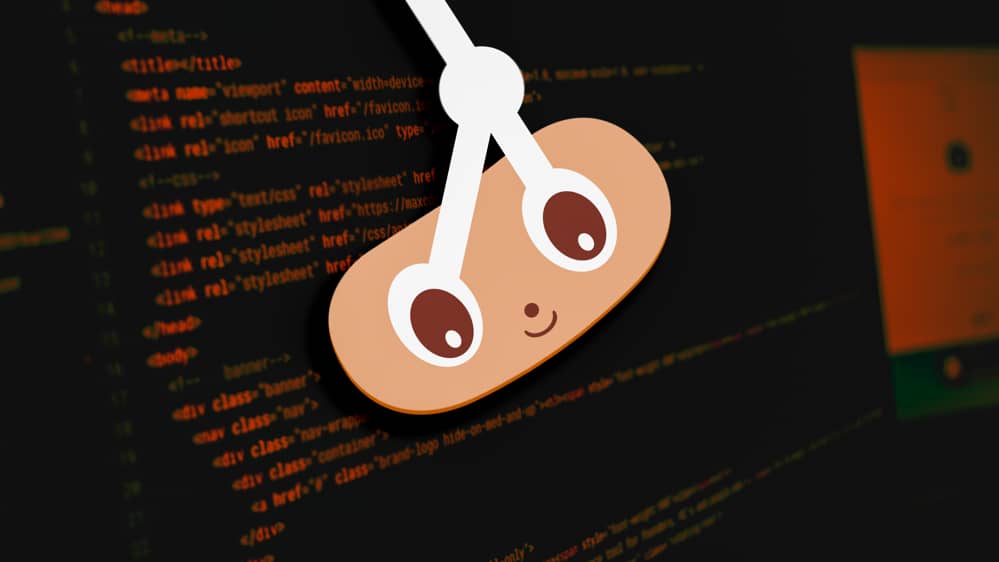
Course Description
Version control is one of the most important aspects of creating an app, website or web app. In Software development, there are often multiple versions that are created, with one being better than the previous one. However, sometimes the newer version might not work the way you want it to be, in which case it is important to be able to track your changes and backtrack to what you were previously d...
Version control is one of the most important aspects of creating an app, website or web app. In Software development, there are often multiple versions that are created, with one being better than the previous one. However, sometimes the newer version might not work the way you want it to be, in which case it is important to be able to track your changes and backtrack to what you were previously doing. This is where Git and Github can help!
So, what exactly is Git?
Git is a version control system that tracks changes in computer files and is commonly used in software development to keep track of changes between the different coding files. In case the new code breaks something, Git can be used to access the file before the change was made and restore the previous file until the new code is fixed. It can also help keep track of who made the last modification.
See more See lessWhat you’ll learn
- An introduction of Git and Github, including how to install Git on your Linux system.
- First steps with Git
- How to start working with remote repositories
- Understand how to work with different files
- How to revisit the history, branching and recovering from failures
- How can you customize Git to get the most out of it, including working with submodules
- A detailed introduction to Github
- How to host your own Github repository
- Understanding and working with best practices.
Covering Topics | Program Insights
Section 1 : Introduction and installation
Section 2 : Git first steps
Section 3 : Working with remote repositories
Section 4 : Working with files
Section 5 : History revisited
Section 6 : Branching
Section 7 : Recovering from failures
Section 8 : Customizing Git
Section 9 : Working with submodules
Section 10 : Introducing GitHub
Section 11 : Hosting your own repository
Curriculum
Frequently Asked Questions
This course includes
- Lectures 48
- Duration 8.6 Hour
- Language English
- Certificate No





