Advance Photoshop Techniques for Designers
Beauty is in the eye of the camera holder, it may not be the original mantra but it has definitely become the mantra of today’s photo obsessed world. Photoshop’s role is no longer limited to simply...
- All levels
- English
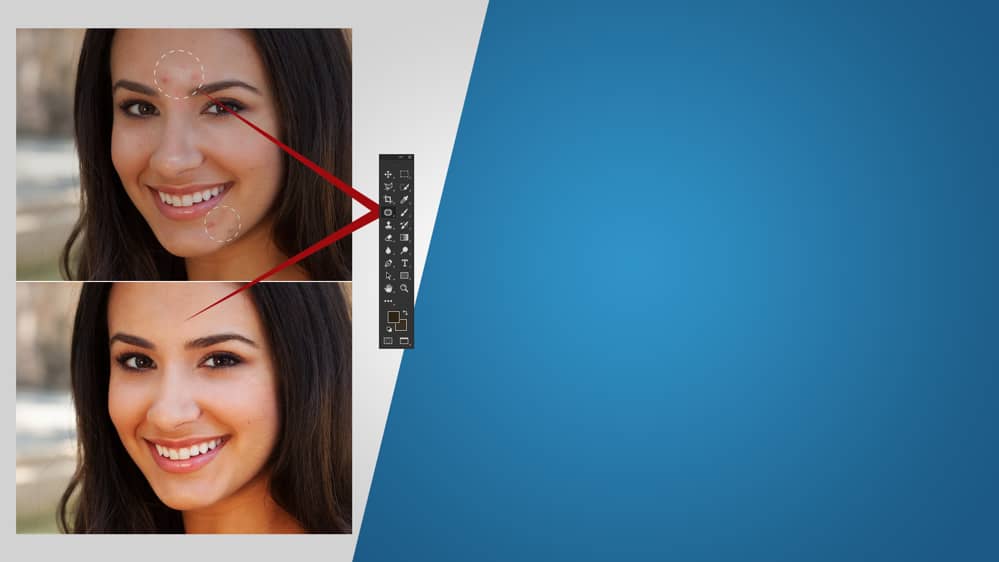
Course Description
Beauty is in the eye of the camera holder, it may not be the original mantra but it has definitely become the mantra of today’s photo obsessed world. Photoshop’s role is no longer limited to simply magazine covers but instead it has become important for anyone who is looking to retouch any photos, including travel, wildlife, occasions, and even selfies.
Beauty is in the eye of the camera holder, it may not be the original mantra but it has definitely become the mantra of today’s photo obsessed world.
Photoshop’s role is no longer limited to simply magazine covers but instead it has become important for anyone who is looking to retouch any photos, including travel, wildlife, occasions, and even selfies.
See more See lessWhat you’ll learn
- How to use and manipulate advance Photoshop techniques to produce more interesting photos
- How to retouch beauty photos including retouching hair, face, skin, lips and even teeth
- How to work with Adobe extensions such as Lightroom, Bridge and Camera Raw
- Quick retouching techniques for men and women
- How to retouch photos to accentuate lighting
- Understanding the difference between lighting photos for portrait, product, fashion and creative
Curriculum
Frequently Asked Questions
This course includes
- Lectures 18
- Duration 4 Hour
- Language English
- Certificate Select





