Learn Plugin Development in WordPress By Building Projects
When the internet was young, there were only a few people who had the resources and the money to create a website. It required a lot of coding that needed to be written and the website would not chang...
- All levels
- English
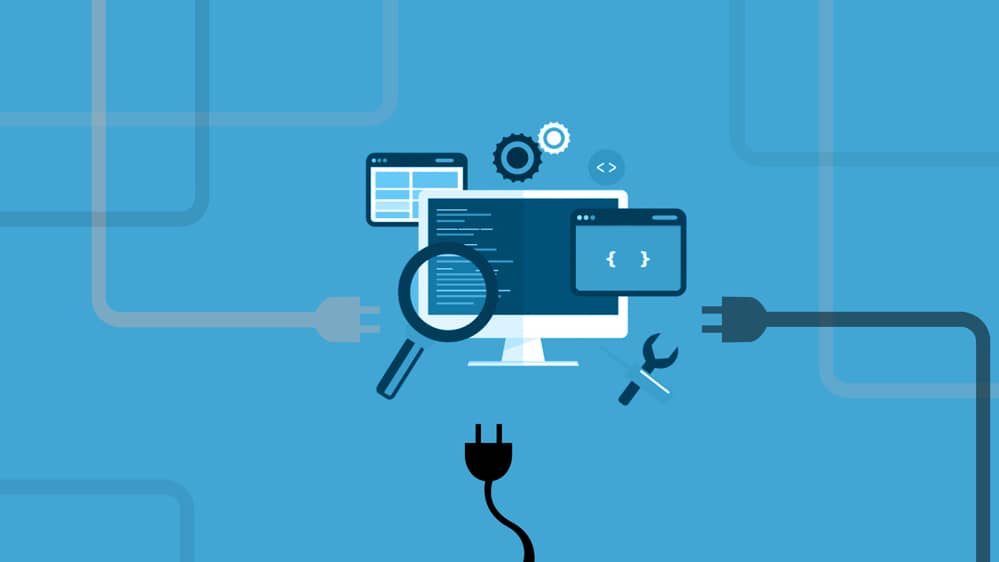
Course Description
When the internet was young, there were only a few people who had the resources and the money to create a website. It required a lot of coding that needed to be written and the website would not change for years. However, now things have changed. Now websites are updateable, interactive and actually require very little coding. This is mostly possible because of Wordpress, an open-source content...
When the internet was young, there were only a few people who had the resources and the money to create a website. It required a lot of coding that needed to be written and the website would not change for years. However, now things have changed. Now websites are updateable, interactive and actually require very little coding.
This is mostly possible because of Wordpress, an open-source content management system (CMS) that allows users to create a website from scratch with absolutely no coding needed. They can choose the layout of the website, add themes and change the color and even install features and incorporate social network links with just a click of a button.
See more See lessWhat you’ll learn
- Facebook Footer Link – Learn how to add a link of Facebook at the end of very post
- Social Links Widget – Learn how to create social icons with links to specific profiles
- Newsletter Subscribe Widget – Create a widget that allows users to subscribe to your blog
- Todo List Plugin – custom post type plugin where you can incorporate text and save it
- Github Repos Widget – Learn how to use the repo feature where you can enter a username and get repos for that user
- Youtube Video Gallery – Custom post type plugin that will show Youtube videos
- City Weather Report – Weather underground API to get full weather report for various cities
- Instagram Photo List – learn how to use the Instagram API to create a gallery of your Instagram photos
- Facebook Page Plugin (Likebox) – Incorporate the new Facebook likebox on your blog
- Movie Listings Plugin – Create a full plugin that includes timings for movies and also incorporate really cool features
Covering Topics | Program Insights
Section 1 : Course Intro
Section 2 : Facebook Footer Link Plugin
Section 3 : Social Links Widget
Section 4 : Newsletter Subscriber Widget
Section 5 : Todo List Plugin
Section 6 : Github Repos Widget
Section 7 : Youtube Video Gallery
Section 8 : City Weather Report
Section 9 : Instagram Photo List
Section 10 : Facebook Page Plugin
Section 11 : Movie Listings Plugin
Section 12 : Course Summary
Curriculum
Frequently Asked Questions
This course includes
- Lectures 10
- Duration 52 Hour
- Language English
- Certificate No





