ASP.NET MVC Live Project Training
Start new career with ASP.Net MVC Online Training. We have industrial experts focusing on giving 100% project-based practical training which will help them with their employability. ASP.Net MVC covers...
- All levels
- English
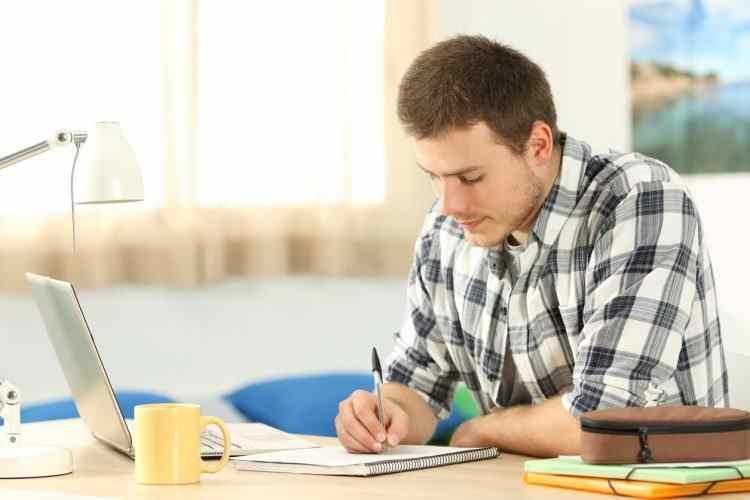
Course Description
Start new career with ASP.Net MVC Online Training. We have industrial experts focusing on giving 100% project-based practical training which will help them with their employability. ASP.Net MVC covers .Net Architecture, ASP.Net controls, C#, Web Services, Web API, JSON Parsing, Linq, ADO.Net, JQuery, Entity Framework, MVC Framework and many other concepts that are required in the industry for empl...
Start new career with ASP.Net MVC Online Training. We have industrial experts focusing on giving 100% project-based practical training which will help them with their employability. ASP.Net MVC covers .Net Architecture, ASP.Net controls, C#, Web Services, Web API, JSON Parsing, Linq, ADO.Net, JQuery, Entity Framework, MVC Framework and many other concepts that are required in the industry for employability as a .Net Developer. The professional web developers will learn to develop advanced ASP.NET Core MVC applications using .NET Core tools and technologies. The focus will be on coding activities that enhance the performance and scalability of the Web site application.
See more See lessWhat you’ll learn
- Live Class Practical Oriented Training
- Timely Doubt Resolution
- Dedicated Student Success Mentor
- Certification & Job Assistance
- Free Access to Workshop & Webinar
- No Cost EMI Option
- Describe the Microsoft Web Technologies stack and select an appropriate technology to use to develop any given applicati...
- Design the architecture and implementation of a web application that will meet a set of functional requirements, user in...
- Configure the pipeline of ASP.NET Core web applications using middleware, and leverage dependency injection across MVC a...
- Add Controllers to an MVC Application to manage user interaction, update models, and select and return Views.
- Develop a web application that uses the ASP.NET Core routing engine to present friendly URLs and a logical navigation hi...
- Write JavaScript code that runs on the client-side and utilizes the jQuery script library to optimize the responsiveness...
- Create Views in an MVC application that display and edit data and interact with Models and Controllers.
- Describe how to package and deploy an ASP.NET Core MVC web application from a development computer to a web server.
- Describe what a Web API is and why developers might add a Web API to an application.
- Build an MVC application that resists malicious attacks.
- Use caching to accelerate responses to user requests.
- Describe the Microsoft Web Technologies stack and select an appropriate technology to use to develop any given applicati...
- Add Controllers to an MVC Application to manage user interaction, update models, and select and return Views.
Covering Topics | Program Insights
Lecture-1 Web Application Design
Lecture-2 Designing a Web Application
Lecture-3 Developing MVC Models
Lecture-4 Developing MVC Controllers
Lecture-5 Developing MVC Views
Lecture-6 Designing for Discoverability
Lecture-7 Writing Server-Side Code for Web Forms
Lecture-8 Optimizing Data Management for Web Forms
Lecture-9 Quality by Debugging, Unit Testing, and Refactoring
Lecture-10 Securing a Web Application
Lecture-11 Applying Master Pages and CSS
Lecture-12 Developing Client Side Scripts and Services
Lecture-13 Implementing Advanced AJAX in a Web Application
Lecture-14 Deploying a Web Application
ASP.NET MVC Project
Curriculum
Frequently Asked Questions
This course includes
- Duration 120 Hour
- Language Hinglish
- Certificate Yes
Education Provider
More Courses

3D Printing Training Cour.
- ₹ 5000

3ds Max Training Course
- ₹ 20000

AI & Deep Learning with T.
- ₹ 40001

ASP.NET Core Live Project.
- ₹ 24999

ASP.NET Live Project Trai.
- ₹ 45000
